Google Tag Manager
Pulling all the various strands of a digital marketing campaign together can seem daunting without the right tools.
Google Tag Manager can help you streamline and monitor your campaigns with efficiency.
So what is this Google Tag Manager thing anyway?
With different people performing various activities it is often the case that the right hand isn’t entirely sure what the left hand is doing, or how the left hand is tracking its own activities.
We may also be talking about a lot of hands (organisations) and even more fingers (human agents). To stretch the analogy even further, fingers may be in any of the following pies:
- Display advertising
- Search network advertising
- Facebook and other social network advertising
- Private, single site advertising
- Remarketing
- SEO
- Social media activity
- Web analytics
- Affiliate management
- Offline marketing
- Split testing and other conversion rate optimisation
Eeek. Pie all over the place. Tag manager aims to provide a simple - or at least, simpler - solution for keeping track of all the bits and pieces. Simple pageviews, eCommerce, video viewing, attribution: the plan is to be able to track more or less everything under one harmonious system.
You’ve almost certainly got various tags active right now - Google Ads conversion tracking tags and Google Analytics tags are extremely common.
GTM tags only fire under certain circumstances. The rules can be as simple or as complex as you like.
That sounds complicated. Can’t we just concentrate on our own pies and let the IT team and the web analysts worry about pulling all the data together?
Google Tag Manager is intended to be simple enough for traditional marketers and other non-technical types to use. Code does need to be added to your HTML in the setup phase, but after that, setting up new tags is a fairly straightforward activity. The idea is that you won’t have to wait till a developer can make changes for you.
The user is walked through the tag creation process pretty gently, with integration of Google Analytics, AdWords (including remarketing), and DoubleClick Floodlight all more or less built in.

Ok, so I can manage DoubleClick, Google Ads and Google Analytics tags from one place. What if some of my pies are not Google-flavoured?
You can set up tags for Yahoo/Bing ads through Tag Manager, and while there are currently few easy-start templates available for those using some services outside the Googlesphere, it’s not unforgivably complicated. The ‘Custom HTML’ tool will let you add in conversion code generated by other platforms.
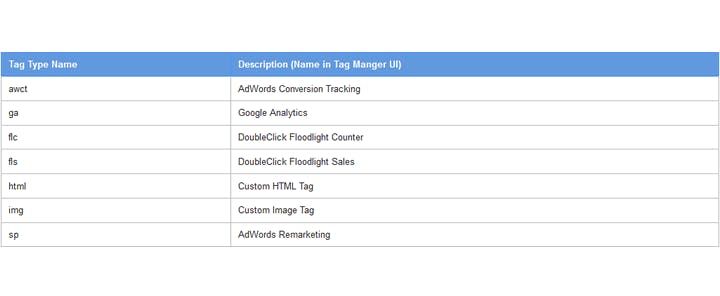
Unsurprisingly, the official documentation stresses how easy and simple everything is. Sometimes it isn’t. If you want to know more about the nuts and bolts of setting up GTM for non-Google properties, a good place to start is this guide by Snowplow. It concerns integration with their own system but is generally helpful and demonstrates the right kind of systematic approach.
Why didn’t someone think of this before?
The short answer is that they did. You might already be using something like OpenTag, Bright Tag, or Tag Commander. Should you migrate? Depends how happy you are with the current solution.
I like the scent of this new, tidy and harmonious pie. Can you set this up for me and help me get started?
Yes. Whether we built your site or not, CORE offers a range of SEO, online advertising and wider digital marketing services. We can either set you up and get you started, or manage complete campaigns for you. Talk to us. We’re very friendly and pretty darn good at what we do.
