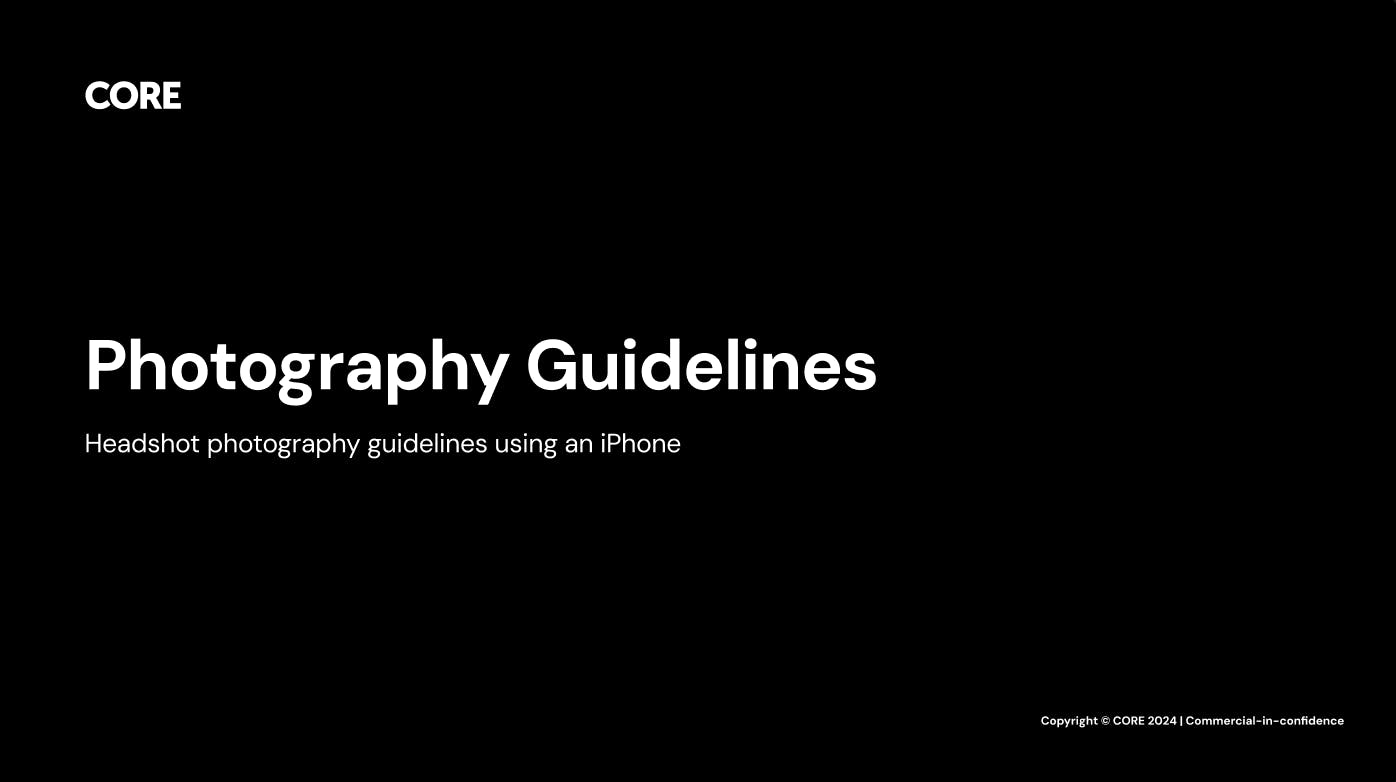Team headshots when budget or geography get in the way
Photography is such a crucial element in the design of a website. It can go so far in helping you to achieve that brand direction you want to exude to your users, no matter what that direction actually is.
This extends to the staff headshots on your site, with the added impact on the morale of the team with the boost professional-looking headshots can give to the staff ‘feel good factor’.
What we would always recommend when approaching photography is this process is best handled by the professionals, with a host of fantastic agencies and freelancers out there who can meet your brief to exacting standards. However, we know that often when it comes to booking a photographer ‘life gets in the way’.
Whether it’s your budget or the fact your staff work remotely, it can be difficult to get both a professional photographer and your staff together in the same room. So what can you do when this situation arises?
We’ve pulled together a guidance document for such an occasion, giving some tips as to how your staff can generate consistent, high quality team headshots with just an iPhone. Feel free to download our guidance document in full below as a PDF, while we have also listed here a few key recommendations:
Before taking your photos
✔️ Set up your iPhone camera in portrait mode
✔️ Make sure you are in a naturally lit environment
✔️ Find a clean, white wall or a non cluttered background
✔️ Grab a helper, or set up somewhere to rest your phone

While taking the photos
✔️ Stand back so there is around 30% of wall space above your head
✔️ Position the shot from the waist up
✔️ If you are without a helper, set up a tripod or other leaning post for your phone and use the timer function
❌ Do not use flash
❌ Do not take a ‘selfie’ or angle the phone at all
❌ Do not offset the camera to one site
❌ Do not stand against reflective backgrounds/mirrors or areas of natural light e.g. windows
❌ Do not set up a scene (unless instructed)
❌ Do not stand too close to the camera
❌ Avoid poorly lit areas and reflective shadows
Final things to consider
✔️ Take multiple shots to give a selection of choice
✔️ Send over the photos as high quality files
❌ Do not edit/crop your pictures, leave that to the design team
Please download the PDF below to view our full guidance document, including imagery to show you best and worst practices. While if you have any questions about how photography fits into your sense of brand and how this is best achieved we’d be delighted to talk.